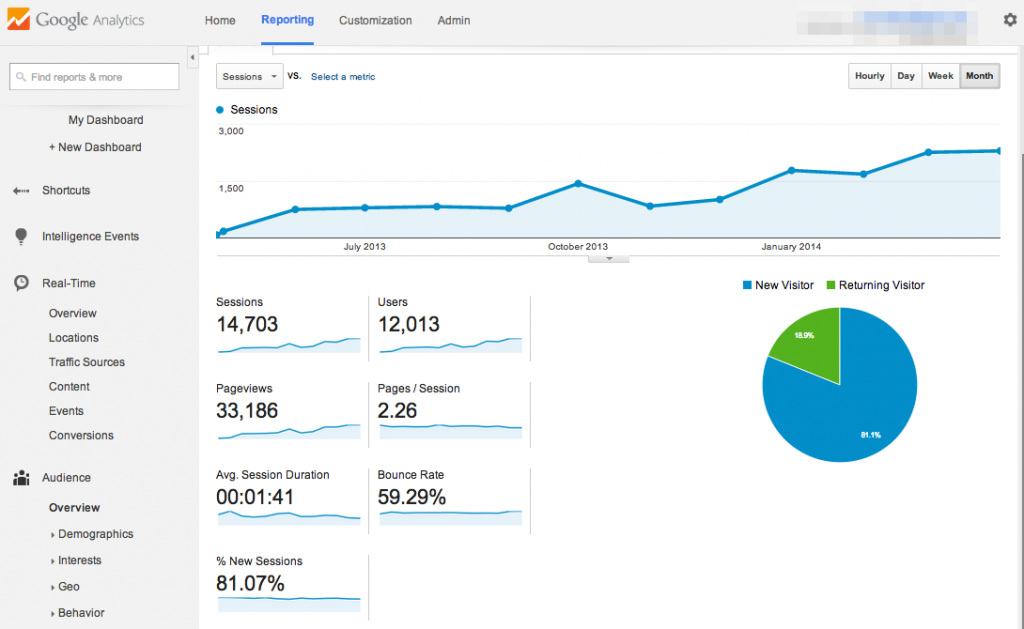How to Access Google Analytics when you have Multiple Google Apps Accounts
Update April 28, 2014: I see now that Google has added the “Switch Account” functionality to Google Analytics, so hopefully you won’t need this now!
If you are anything like me you have multiple Google Apps accounts and need to access Google Analytics with an Apps account that may not be the primary one Chrome is logged in as.
Unfortunately, Google still hasn’t added the “Add Accounts/Switch Accounts” functionality to the Google Analytics site. I am sure they will eventually, but in the mean time you can you this little URL trick. Before doing so make sure you have already logged into the Google Apps(via account you want to use to for Google Analytics:
https://www.google.com/analytics/web/provision?et=&authuser=YourEmail@YourDomain.com
There are of course other ways around this:
- Give your main Google Apps Account Access to all your monitored Google Analytics Accounts.
- Use Google Chrome User Profiles.
- Use Another Browser for Google Analytics
But if you’re lazy like me or too busy to do those I hope this hack works for you!